Animation! How to make your pics smaller
- Swishy
-
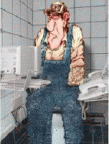 Topic Author
Topic Author
- Offline
- If U don't like my Driving .... well then get off the footpath ...... LOL
Less
More
16 years 8 months ago #482
by Swishy
OF ALL THE THINGS EYE MISS ................. EYE MISS MY MIND THE MOST
There's more WORTH in KENWORTH
Animation! How to make your pics smaller was created by Swishy
OK
Q: being asked how do i make the pics from my digicam smaller
I use a program th@ 99% of people have on there computer
the everyday garden variety MS PAINT
This animation might jist help U
it's an animation (U can save it to your hardrive)
So
WATCHIT
The ideal width of a pic without scrolling across the screen is 800 pixels wide
I find it best to take the best quality pix n use th@ pix as a master copy n any alterations save with a slightly different name
I normally put an "a" @ the end of the name
eg: image000069.jpg = mastercopy
image000069a.jpg = altered 1st time
image000069b.jpg = altered 2nd time etc
Re: altering pic size
"2048x1638"
calculator cums in handy here
width = 2048
desired width = 800
800 divided by 2048 =0.390625 multiplied by 100 (=%) = 39.0625%
Therefor: the amount of reduced horizontal n vertical % = 39%
so a pic of 2048 pixels wide reduced to a vertical n Horizontal of 39% = a pic of 799 pixels wide
cya
Q: being asked how do i make the pics from my digicam smaller
I use a program th@ 99% of people have on there computer
the everyday garden variety MS PAINT
This animation might jist help U
it's an animation (U can save it to your hardrive)
So
WATCHIT
The ideal width of a pic without scrolling across the screen is 800 pixels wide
I find it best to take the best quality pix n use th@ pix as a master copy n any alterations save with a slightly different name
I normally put an "a" @ the end of the name
eg: image000069.jpg = mastercopy
image000069a.jpg = altered 1st time
image000069b.jpg = altered 2nd time etc
Re: altering pic size
"2048x1638"
calculator cums in handy here
width = 2048
desired width = 800
800 divided by 2048 =0.390625 multiplied by 100 (=%) = 39.0625%
Therefor: the amount of reduced horizontal n vertical % = 39%
so a pic of 2048 pixels wide reduced to a vertical n Horizontal of 39% = a pic of 799 pixels wide
cya
OF ALL THE THINGS EYE MISS ................. EYE MISS MY MIND THE MOST
There's more WORTH in KENWORTH
Please Log in to join the conversation.
9 years 3 months ago #483
by Swishy
OF ALL THE THINGS EYE MISS ................. EYE MISS MY MIND THE MOST
There's more WORTH in KENWORTH
Replied by Swishy on topic Re: Animation! How to make your pics smaller
Update from 7 years ago
Makeing Pics smaller
Also to make pix smaller try emailing them to your self

Clikity ................... ClikCLikCLik
for precise resize n info read from 7 years ago up above
(Animation can Be slow to upload the 1st time... then it should run just fine)
cya
Makeing Pics smaller
Also to make pix smaller try emailing them to your self

Clikity ................... ClikCLikCLik
for precise resize n info read from 7 years ago up above
(Animation can Be slow to upload the 1st time... then it should run just fine)
cya
OF ALL THE THINGS EYE MISS ................. EYE MISS MY MIND THE MOST
There's more WORTH in KENWORTH
Please Log in to join the conversation.
Time to create page: 0.338 seconds
