Resizing pix
- Swishy
-
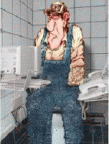 Topic Author
Topic Author
- Offline
- If U don't like my Driving .... well then get off the footpath ...... LOL
Less
More
13 years 4 months ago #40798
by Swishy
Dunno ifn I've posted this before
so here goes
OK
Q: being asked how do i make the pics from my digicam smaller
This animation might jist help U
so watch it!
it's an animation (U can save it to your hardrive)
I find it best to take the best quality pix n use th@ pix asa master copy n any alterations save witha slightly different name
I normally put an "a" @ the end of the name
eg: image000069.jpg = mastercopy
image000069a.jpg = altered 1st time
image000069b.jpg = altered 2nd time etc
Re: altering pic size
"2048x1638"
calculator cums in handy here
width = 2048
desired width = 800
800 divided by 2048 =0.390625 multiplied by 100 (=%) = 39.0625%
Therefor: the amount of reduced horizontal n vertical % = 39%
so a pic of 2048 pixels wide reduced to a vertical n Horizontal of 39% = a pic of 799 pixels wide
Cya
[ch9787]
OF ALL THE THINGS EYE MISS ................. EYE MISS MY MIND THE MOST
There's more WORTH in KENWORTH
Resizing pix was created by Swishy
Dunno ifn I've posted this before
so here goes
OK
Q: being asked how do i make the pics from my digicam smaller
This animation might jist help U
so watch it!
it's an animation (U can save it to your hardrive)
I find it best to take the best quality pix n use th@ pix asa master copy n any alterations save witha slightly different name
I normally put an "a" @ the end of the name
eg: image000069.jpg = mastercopy
image000069a.jpg = altered 1st time
image000069b.jpg = altered 2nd time etc
Re: altering pic size
"2048x1638"
calculator cums in handy here
width = 2048
desired width = 800
800 divided by 2048 =0.390625 multiplied by 100 (=%) = 39.0625%
Therefor: the amount of reduced horizontal n vertical % = 39%
so a pic of 2048 pixels wide reduced to a vertical n Horizontal of 39% = a pic of 799 pixels wide
Cya
[ch9787]
OF ALL THE THINGS EYE MISS ................. EYE MISS MY MIND THE MOST
There's more WORTH in KENWORTH
Please Log in to join the conversation.
13 years 4 months ago #40799
by melonreo
<a href=" s47.photobucket.com/albums/f174/melonreot/?action=view
Replied by melonreo on topic Re: Resizing pix
hey sirwish-miesture, do you know the deal with the tandem dozers :  I do
I do  what say you
what say you 


<a href=" s47.photobucket.com/albums/f174/melonreot/?action=view
Please Log in to join the conversation.
13 years 4 months ago #40800
by Swishy
GuddayM8
RE: tandem dozers
They jist B mate n m8 jist M8 n
LOL
Has U seen the C@ DD13 ?
Cya
[ch9787]
OF ALL THE THINGS EYE MISS ................. EYE MISS MY MIND THE MOST
There's more WORTH in KENWORTH
Replied by Swishy on topic Re: Resizing pix
GuddayM8
RE: tandem dozers
They jist B mate n m8 jist M8 n
LOL
Has U seen the C@ DD13 ?
Cya
[ch9787]
OF ALL THE THINGS EYE MISS ................. EYE MISS MY MIND THE MOST
There's more WORTH in KENWORTH
Please Log in to join the conversation.
13 years 4 months ago #40801
by Andy Wright
Andy&&&&Whatever rubs your buddah.&&&&Got Bedfords? http://bedfordtr
Replied by Andy Wright on topic Re: Resizing pix
I use Microsoft Picture Manager which comes with the Windows set up as well. Right click on the pic in the folder where you've saved it and "Open with...". Then follow your nose and do similar things to what Swish says above.
Andy&&&&Whatever rubs your buddah.&&&&Got Bedfords? http://bedfordtr
Please Log in to join the conversation.
13 years 4 months ago #40802
by Daninmky
2 Blondes Walked into a Building.......neither of them seen it.....BOOM BOOM!!!&&A blo
Replied by Daninmky on topic Re: Resizing pix
For those that have a copy of Photoshop but are unsure how to use it.
Start PS
Press "Ctrl + O" to open an image or right click on the image you want to use and select "open with" and
choose Photoshop.
By daninmky at 2010-12-21
Once Image has loaded go to "Image" then select "Image Size".
By daninmky at 2010-12-21
Heres where the job can go all wrong for some, if you are simply resizing the image for uploading purposes
the you should always use the "Constrain Proportions" tick box to ensure that you do not get that bloated
or squeezed look that some pics have when trying to adjust by hand.
By daninmky at 2010-12-21
By daninmky at 2010-12-21
Once happy with the size (800x600 is the norm) go to "File" and select "Save As" (Shortcut SHIFT+CTRL+S),
if you intened to work on this pic further you would save it as a PSD file (photoshop) which will keep all
the layers apart. Because we are only resiszing for a web the PSD wont really be needed and instead we can
select JPEG, there are other formats but I tend to use JPEG simply because its universal and will always work.
By daninmky at 2010-12-21
That's basically it, its probably confusing but hopefully the pics will help those that have the program.
By daninmky at 2010-12-21
Start PS
Press "Ctrl + O" to open an image or right click on the image you want to use and select "open with" and
choose Photoshop.
By daninmky at 2010-12-21
Once Image has loaded go to "Image" then select "Image Size".
By daninmky at 2010-12-21
Heres where the job can go all wrong for some, if you are simply resizing the image for uploading purposes
the you should always use the "Constrain Proportions" tick box to ensure that you do not get that bloated
or squeezed look that some pics have when trying to adjust by hand.
By daninmky at 2010-12-21
By daninmky at 2010-12-21
Once happy with the size (800x600 is the norm) go to "File" and select "Save As" (Shortcut SHIFT+CTRL+S),
if you intened to work on this pic further you would save it as a PSD file (photoshop) which will keep all
the layers apart. Because we are only resiszing for a web the PSD wont really be needed and instead we can
select JPEG, there are other formats but I tend to use JPEG simply because its universal and will always work.
By daninmky at 2010-12-21
That's basically it, its probably confusing but hopefully the pics will help those that have the program.
By daninmky at 2010-12-21
2 Blondes Walked into a Building.......neither of them seen it.....BOOM BOOM!!!&&A blo
Please Log in to join the conversation.
13 years 4 months ago #40803
by bigcam
Replied by bigcam on topic Re: Resizing pix
Dan, you can also just E mail them back to yourself, heaps quicker. When the box comes up with "reduce size" or " keep origonal size" there is another one under that "more options", just click the 800X600 option, and the photo is compressed as well. Then save the attatchment back to a folder.
Please Log in to join the conversation.
13 years 4 months ago #40804
by Daninmky
2 Blondes Walked into a Building.......neither of them seen it.....BOOM BOOM!!!&&A blo
Replied by Daninmky on topic Re: Resizing pix
Yeah thats the beauty of ImageShack, if you are uploading there is a number of different "reduce size" options but not sure if Photobucket has this option as I gave up using that a few years ago after discovering ImageShack so thought I would add this option. I have never really thought about doing it your way Cam but it certainly gives food for thought, thanks. 
2 Blondes Walked into a Building.......neither of them seen it.....BOOM BOOM!!!&&A blo
Please Log in to join the conversation.
Time to create page: 0.432 seconds







