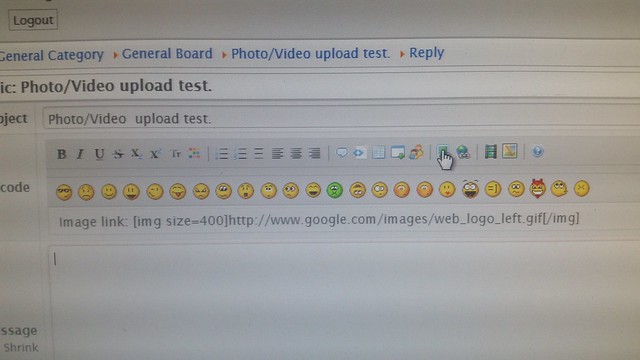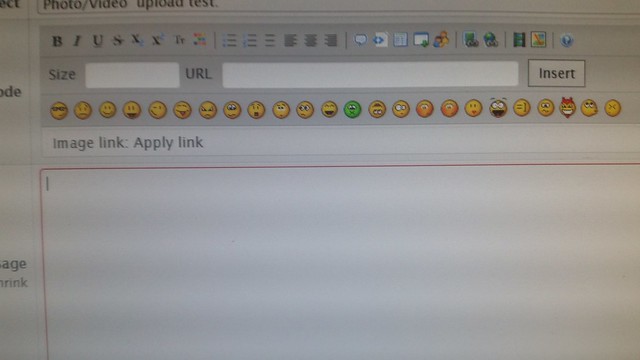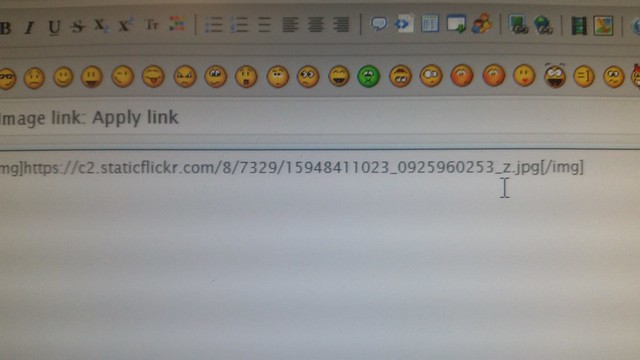- Posts: 1748
- Thank you received: 1341
Instructions & Tutorials for Photos and Images
8 years 6 months ago #163223
by Gryphon
Instructions & Tutorials for Photos and Images was created by Gryphon
Hi,
To help people out who are struggling with getting images into their posts and update their Avatar etc. I am looking for people who feel they could explain what they do with their images to help write some instructions for others. In some posts people have provided some brief instructions that I would like to see elaborated on into useful articles that people can be directed to in the future.
If you click on the link to the left under Forum Extras, Photos and Images , you can see a list of mostly empty articles that I think need to be filled into help others get comfortable with dealing with images and photos. There are plenty more that could be written so if you have something to share not covered in the topics, just submit anyway. Pictures are always helpful so if you you can manage to take some screenshots to help your instructions then please include or provide them too.
You can either write your instructions directly into an Article, by following the Submit Article on the bottom left of the Home page and Photos and Images page.
Or you could send it via an email to forum@hcvc.com.au and someone will pick it up from there and make it into an article.
Or you could just put it up in the this board and again someone will make it into an Article for others to reference.
Thanks,
Terry
To help people out who are struggling with getting images into their posts and update their Avatar etc. I am looking for people who feel they could explain what they do with their images to help write some instructions for others. In some posts people have provided some brief instructions that I would like to see elaborated on into useful articles that people can be directed to in the future.
If you click on the link to the left under Forum Extras, Photos and Images , you can see a list of mostly empty articles that I think need to be filled into help others get comfortable with dealing with images and photos. There are plenty more that could be written so if you have something to share not covered in the topics, just submit anyway. Pictures are always helpful so if you you can manage to take some screenshots to help your instructions then please include or provide them too.
You can either write your instructions directly into an Article, by following the Submit Article on the bottom left of the Home page and Photos and Images page.
Or you could send it via an email to forum@hcvc.com.au and someone will pick it up from there and make it into an article.
Or you could just put it up in the this board and again someone will make it into an Article for others to reference.
Thanks,
Terry
Please Log in to join the conversation.
8 years 6 months ago - 8 years 6 months ago #163227
by Swishy
OF ALL THE THINGS EYE MISS ................. EYE MISS MY MIND THE MOST
There's more WORTH in KENWORTH
Replied by Swishy on topic Instructions & Tutorials for Photos and Images
OF ALL THE THINGS EYE MISS ................. EYE MISS MY MIND THE MOST
There's more WORTH in KENWORTH
Last edit: 8 years 6 months ago by Gryphon.
Please Log in to join the conversation.
8 years 6 months ago #163236
by Swishy
OF ALL THE THINGS EYE MISS ................. EYE MISS MY MIND THE MOST
There's more WORTH in KENWORTH
Replied by Swishy on topic Instructions & Tutorials for Photos and Images
Load up MSPaint and open a pic
To make your pictures smaller n BB friendly @ 800 pixels wide
jist watch this animation n save it off to your hardrive so U can practise while off line
a calculator will cum in handy
I find it best to take the best quality pix n use th@ pix as a master copy n any alterations save with a slightly different file name
I normally put an "a" @ the end of the name
eg: image000069.jpg = mastercopy
image000069a.jpg = altered 1st time
image000069b.jpg = altered 2nd time etc
Re: altering pic size
"2048x1638"
calculator cums in handy here
width = 2048
desired width = 800
800 divided by 2048 =0.390625 multiplied by 100 (=%) = 39.0625%
Therefor: the amount of reduced horizontal n vertical % = 39%
so a pic of 2048 pixels wide reduced to a vertical n Horizontal of 39% = a pic of 799 pixels wide
to get the size of photo when loaded into MSPaint click on IMAGE and then Clik ATTRIBUTES clik PIXELS
this will be the size of photo loaded into MSPaint
WotSezU?
Cya
To make your pictures smaller n BB friendly @ 800 pixels wide
jist watch this animation n save it off to your hardrive so U can practise while off line
a calculator will cum in handy
I find it best to take the best quality pix n use th@ pix as a master copy n any alterations save with a slightly different file name
I normally put an "a" @ the end of the name
eg: image000069.jpg = mastercopy
image000069a.jpg = altered 1st time
image000069b.jpg = altered 2nd time etc
Re: altering pic size
"2048x1638"
calculator cums in handy here
width = 2048
desired width = 800
800 divided by 2048 =0.390625 multiplied by 100 (=%) = 39.0625%
Therefor: the amount of reduced horizontal n vertical % = 39%
so a pic of 2048 pixels wide reduced to a vertical n Horizontal of 39% = a pic of 799 pixels wide
to get the size of photo when loaded into MSPaint click on IMAGE and then Clik ATTRIBUTES clik PIXELS
this will be the size of photo loaded into MSPaint
WotSezU?
Cya
OF ALL THE THINGS EYE MISS ................. EYE MISS MY MIND THE MOST
There's more WORTH in KENWORTH
The following user(s) said Thank You: IHScout
Please Log in to join the conversation.
8 years 6 months ago #163324
by Gryphon
Replied by Gryphon on topic Instructions & Tutorials for Photos and Images
Swishy,
I have cut and pasted your instructions into an article under Photos and Images so other people can try their hand at resizing images using MS Paint.
www.hcvc.com.au/photos-and-images/148-ho...-in-ms-paint-windows
Thanks,
Terry
I have cut and pasted your instructions into an article under Photos and Images so other people can try their hand at resizing images using MS Paint.
www.hcvc.com.au/photos-and-images/148-ho...-in-ms-paint-windows
Thanks,
Terry
Please Log in to join the conversation.
8 years 6 months ago #163332
by Swishy
OF ALL THE THINGS EYE MISS ................. EYE MISS MY MIND THE MOST
There's more WORTH in KENWORTH
Replied by Swishy on topic Instructions & Tutorials for Photos and Images
Thanx Terry
Have heard th@ if U email a pic to yourself it will down size it also
I have never tried this
cya
§
Have heard th@ if U email a pic to yourself it will down size it also
I have never tried this
cya
§
OF ALL THE THINGS EYE MISS ................. EYE MISS MY MIND THE MOST
There's more WORTH in KENWORTH
Please Log in to join the conversation.
8 years 6 months ago #163341
by Gryphon
Replied by Gryphon on topic Instructions & Tutorials for Photos and Images
Swishy,
That depends on the email client that you use to send and receive emails but yes that is another way.
There are plenty of ways to resize and the only real difference is the quality of the resized image.
Terry
That depends on the email client that you use to send and receive emails but yes that is another way.
There are plenty of ways to resize and the only real difference is the quality of the resized image.
Terry
Please Log in to join the conversation.
Less
More
- Posts: 1584
- Thank you received: 839
8 years 6 months ago #163362
by BillyP
I CAME INTO THIS WORLD WITH NOTHING & STILL HAVE MOST OF IT.........................
I used to be a truck driver,
but i am now not a truck driver ,
on a good day i can remember
that i used to be a truck driver.
Replied by BillyP on topic Instructions & Tutorials for Photos and Images
If you have photobucket
you can set it to automaticly resize your images to a selected size, so every image you
upload (after the set up time) from your computer to photobucket will then be resized
automaticly so you can pop it onto the forum from P/Bucket.
I will try to explain it ( hopefully,without ballsing it up).
1/......Login to Photobucket.
2/......On the home page...click UPLOAD (Blue patch)
3/.........Page will have (drop & drag photos etc here.)....top R/H side of that section is a
small black wheel sort of thingo....click on this...
4/.........Upload options page will appear........
5/.........click 800 * 600.... then SAVE......that's it.
Now you can place your pics from camera to computer to Photobucket to forum.
MAKE SURE YOU TICK NO LARGER THAN 800***600
( don't use the recommended size as on the sample bizzo.)
SAMPLE BIZZO....... ON THIS ,,there is steps 1 & 2........stay with step 1...
IT can ,alternately , be done using step 2............CLEAR AS MUD ???????????????
support.photobucket.com/hc/en-us/article...-Upload-Size-Options
I suppose Flickr ETC have something similar.
...................................Billy.................................
you can set it to automaticly resize your images to a selected size, so every image you
upload (after the set up time) from your computer to photobucket will then be resized
automaticly so you can pop it onto the forum from P/Bucket.
I will try to explain it ( hopefully,without ballsing it up).
1/......Login to Photobucket.
2/......On the home page...click UPLOAD (Blue patch)
3/.........Page will have (drop & drag photos etc here.)....top R/H side of that section is a
small black wheel sort of thingo....click on this...
4/.........Upload options page will appear........
5/.........click 800 * 600.... then SAVE......that's it.
Now you can place your pics from camera to computer to Photobucket to forum.
MAKE SURE YOU TICK NO LARGER THAN 800***600
( don't use the recommended size as on the sample bizzo.)
SAMPLE BIZZO....... ON THIS ,,there is steps 1 & 2........stay with step 1...
IT can ,alternately , be done using step 2............CLEAR AS MUD ???????????????
support.photobucket.com/hc/en-us/article...-Upload-Size-Options
I suppose Flickr ETC have something similar.
...................................Billy.................................
I CAME INTO THIS WORLD WITH NOTHING & STILL HAVE MOST OF IT.........................
I used to be a truck driver,
but i am now not a truck driver ,
on a good day i can remember
that i used to be a truck driver.
Please Log in to join the conversation.
8 years 6 months ago #163365
by Mairjimmy
Time to get up andd get going.......todays bad decisions aren't going to make themselves!!!
Replied by Mairjimmy on topic Instructions & Tutorials for Photos and Images
This my way now to get a photo from Flickr
First get the photo you want by right click on photo then click on copy
Then go to reply section on the forum
Click on image icon
If the https:// is there, highlight it and delete it
Click the curser where you want the photo
Then click on insert and make sure the thing is flashing in the middle of the img's
Then press Ctrl v on the key board
Highlight the m in the photo code and change to a z to make bigger photo
Then press preview then submit
Colin
First get the photo you want by right click on photo then click on copy
Then go to reply section on the forum
Click on image icon
If the https:// is there, highlight it and delete it
Click the curser where you want the photo
Then click on insert and make sure the thing is flashing in the middle of the img's
Then press Ctrl v on the key board
Highlight the m in the photo code and change to a z to make bigger photo
Then press preview then submit
Colin
Time to get up andd get going.......todays bad decisions aren't going to make themselves!!!
Please Log in to join the conversation.
8 years 6 months ago #163372
by Gryphon
Replied by Gryphon on topic Instructions & Tutorials for Photos and Images
Jimmy,
In your second photo where you highlight the Http:// if you do your Paste(Ctrl V) after the highlight then press Insert you will get the last four images done for you.
Terry
In your second photo where you highlight the Http:// if you do your Paste(Ctrl V) after the highlight then press Insert you will get the last four images done for you.
Terry
Please Log in to join the conversation.
- Anonymous
8 years 6 months ago #163373
by Anonymous
Replied by Anonymous on topic Instructions & Tutorials for Photos and Images
Please Log in to join the conversation.
Time to create page: 0.585 seconds